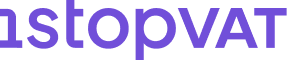Sales Tax Calculator
1stopVAT U.S. Sales Tax Calculator determines the Sales Tax amount applicable at your state. Using our combined Sales Tax Calc, you will find all the rates that constitute the total Sales Tax in your location. The rates on our online Sales Tax Calculator include the latest values of the Special rate, State rate, City rate, and Country rate.
To use this Sales Tax rate Calculator, simply choose the state and the zip code of the sale’s destination.
If you are looking for a Sales Tax Calculator for businesses in Europe, please check our VAT calculator. And if you have further questions about your Sales Tax compliance or our Sales Tax Calc, click here to contact us.
Sales Tax in short
A Sales Tax is paid on the sale of goods or services and falls on the end-consumer. Once a business establishes a nexus in a State, it is held responsible for collecting the right amount of Sales Tax and submitting it to the state’s tax authority in a timely manner. The total Sales Tax rate varies based on the state, district of origin, and the district where the customers are based. As these rates change over time, using our Sales Tax Calculator by zip code, you can conveniently access the latest Sales Tax rate.
In addition to the Sales Tax, some states have also established transaction taxes called the sellers and consumer use tax, respectively. The seller use tax has to be collected by the Sales Tax-exempt businesses, whenever no Sales Tax was collected on sale that qualifies for the tax and a business stores or uses taxable items that were bought tax-free. Consumer use tax comes in place whenever the seller fails to collect the Sales Tax. In such a scenario, the consumer can report, file, and remit the use tax on the annual tax return.
How to Calculate Sales Tax
The taxable amount of the goods or services is the net price, including all additional surcharges. Using 1Stop Calculator Sales Tax amount can be calculated easily. All you need to do is apply a simple formula using the rates provided by our calculator.
If you have a gross amount and want to determine the net value, then simply divide the gross value by the total Sales Tax rate to provide the net value. The net amount is the value you use in your accounts for purchases and sales if you’re a Sales Tax registered company.
Here is the Sales Tax amount calculation formula:
Sales Tax = total value of sale x Sales Tax rate
If you want to know how much an item costs without the Sales Tax, you might want to calculate reverse Sales Tax. This is especially important in case you want to figure the amount of Sales Tax you can claim when filing deductions.
Calculate Reverse Sales Tax
You can calculate the Sales Tax amount you paid employing any reverse Sales Tax Calculator (sometimes called the Sales Tax deduction calculator) or using a simple formula. Instead of using a reverse Sales Tax Calculator, you can divide the final item’s price by “1+ total Sales Tax”. The formula looks like this:
The formula looks like this:
Price before Sales Tax = Final Price / 1 + Sales Tax
If you need to use the Tax sales Calculator for several products at once, it is handy to use Excel per formulas and rates provided by our Tax Calculator sales.
Sales Tax registration and compliance
In case you are wondering if your business is eligible to charge and collect the Sales Tax, you can contact the 1StopVAT team or check our Sales Tax guides, available here.